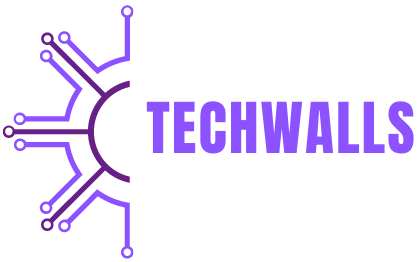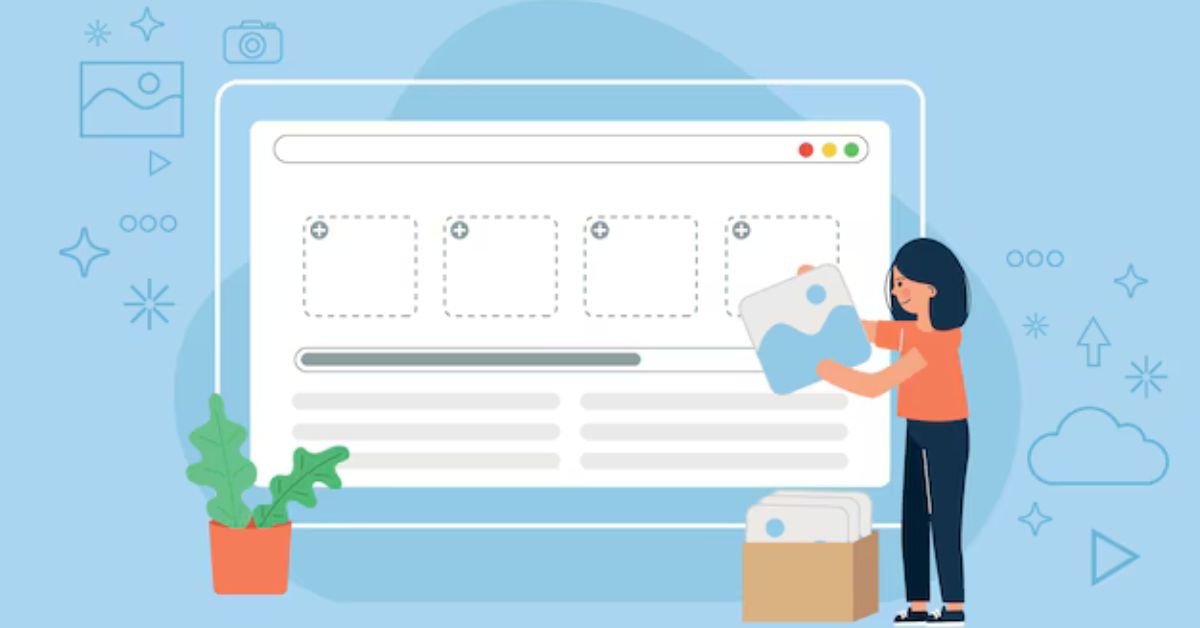In peer-to-peer (P2P) file sharing, Add a URL Seed List is a crucial tool that helps enhance the efficiency and reliability of downloading files through torrent clients. URL seeds, also known as web seeds, are a way of improving the availability of files by allowing users to download data from both other peers (in the swarm) and directly from web servers. Adding a URL seed list ensures that even if the number of peers is low or non-existent, a user can still obtain the file via a direct HTTP or FTP connection.
In this article, we will explain how to add a URL seed list to your torrent client, the importance of URL seeds, and how they optimize file sharing for both uploaders and downloaders. By the end, you’ll have a clear understanding of how to improve your torrent downloads using web seeds.
What Are URL Seeds and Why Are They Important?
URL seeds (web seeds) are URLs that link to web servers where the torrent files are hosted. They provide a backup download option, allowing users to download files directly from a web server if there are no or too few peers in the network. This ensures the uninterrupted availability of the file, improving download speed and reliability.
Key Benefits of URL Seeds
- Improved File Availability: When peers are limited or when the original seed is offline, URL seeds provide a direct source for downloading files. This eliminates the problem of incomplete downloads due to lack of peers.
- Faster Download Speeds: Since URL seeds allow downloading from web servers, users can benefit from faster download speeds depending on the server’s bandwidth and capabilities. This is particularly useful in cases where peers have slow or throttled internet connections.
- Redundancy and Reliability: Web seeds add an additional layer of redundancy. If peers disconnect or there are issues with the swarm, a URL seed ensures the file can still be downloaded.
- Effective File Distribution: For content distributors, adding URL seeds helps ensure that their files remain available even if there is low peer activity. It allows them to provide the file via a web server without solely relying on P2P sharing.
Preparing the URL Seed List
Before adding URL seeds to your torrent, you need a list of URLs where the file or its parts are stored. Typically, these URLs point to web servers that support HTTP or FTP downloads.
Step 1: Identify the Hosting Server
First, identify a reliable web server where you can host the file you want to share. The server should allow direct downloads via HTTP or FTP. If you are distributing files, choose a server with sufficient bandwidth and availability to handle multiple users downloading simultaneously.
Step 2: Upload the File to the Server
Once you have the web server set up, upload the file or its parts to the server. Make sure that the file structure mirrors the structure of the original file in the torrent. This ensures that the torrent client can match the pieces being downloaded from the web server with the pieces available in the swarm.
For example, if your torrent is a large video file, the URL seed should link to the exact same video file on the server.
Step 3: Create the URL List
After uploading the file, create a list of the URLs where the file can be accessed. These URLs should be in the following format:
http://yourserver.com/path/to/file
ftp://yourserver.com/path/to/file
Each URL should point to the file or a specific part of the file that matches the original torrent.
Adding a URL Seed List to Your Torrent Client
Once you’ve prepared your URL seed list, you can add it to your torrent client. The method for adding URL seeds depends on the client you are using. Below, we’ll walk through the process of adding URL seeds in some of the most popular torrent clients.
Step 1: Open Your Torrent Client
Launch your preferred torrent client. Most modern torrent clients, such as qBittorrent, uTorrent, and Transmission, support web seeds natively.
Step 2: Create or Open a Torrent
If you are creating a new torrent, you will have the option to add web seeds during the creation process. If you are working with an existing torrent, you can modify it to include web seeds by accessing the torrent’s properties or settings.
- For new torrents: When creating a new torrent, look for an option labeled “Web Seeds,” “URL Seeds,” or “HTTP/FTP Seeds.” This is where you will input the URLs you prepared earlier.
- For existing torrents: If you already have a torrent file and want to add URL seeds, right-click on the torrent in your client and choose “Properties” or “Edit Tracker.” In this window, you’ll find a field where you can input the URL seeds.
Step 3: Add URL Seeds
Enter each URL from your seed list into the designated field. Ensure that each URL is correct, as even minor errors can prevent the client from accessing the web seed.
For example, in qBittorrent:
- Right-click on the torrent you wish to edit.
- Select “Edit Trackers.”
- In the window that appears, scroll down to the “Web Seeds” section.
- Input each URL seed, separating them by line or comma depending on the client’s requirements.
In uTorrent:
- Right-click on the torrent.
- Select “Properties.”
- In the “Web Seeds” field, add the URLs from your list.
Verifying the URL Seeds Are Working
Once you’ve added the URL seed list, the torrent client will start downloading pieces of the file from both the peers and the web seed. You can verify that the URL seeds are working by checking the download sources in the torrent client’s status window.
- In many torrent clients, you’ll see a list of peers and web seeds contributing to the download. Web seeds may be marked as HTTP or FTP sources in the peer list.
- If you notice an increase in download speed, especially when peer activity is low, it’s likely that the web seeds are contributing to the download.
Optimizing the URL Seed List
Adding a URL seed list can significantly improve the file sharing experience, but there are some best practices to keep in mind to optimize performance.
Step 1: Use Multiple Web Servers
If possible, host the file on multiple web servers. This provides redundancy and ensures that if one server is down, the others can still supply the file. It also helps distribute the load across several servers, preventing one server from becoming overloaded.
Step 2: Ensure High Server Uptime
Choose a web server that offers high uptime and reliability. The availability of the web seed is critical for maintaining consistent file distribution. Downtime on the server could disrupt downloads, especially if peer activity is low.
Step 3: Optimize Server Bandwidth
Ensure that your web server has sufficient bandwidth to handle multiple simultaneous downloads. If too many users are downloading the file from the web seed at the same time, it can slow down the server and reduce the overall speed of the torrent.
Step 4: Regularly Update URL Seeds
If you change the location of the file or add new mirrors, make sure to update the URL seed list. Keeping the list updated ensures that users can always access the latest version of the file.
Troubleshooting Common Issues with URL Seeds
Even though URL seeds can improve file availability, there are some potential issues to be aware of.
Issue 1: Slow Download Speeds from Web Seeds
If the download speed from web seeds is slow, it may be due to server limitations. Check your server’s bandwidth settings or consider using multiple servers to distribute the load.
Issue 2: Incomplete Downloads
If the download stops or fails to complete, there may be a mismatch between the file on the server and the file in the torrent. Make sure that the file hosted on the web server exactly matches the file in the torrent, down to the last byte.
Issue 3: Server Downtime
If the web server is down, your torrent may be unable to download from the URL seeds. Ensure that your web hosting provider offers reliable uptime, or consider hosting the file on multiple servers for redundancy.
Conclusion
Adding a URL seed list is an effective way to improve file availability, increase download speeds, and ensure redundancy in your P2P file-sharing efforts. By following the steps outlined in this guide, you can easily add web seeds to your torrents and optimize your file distribution. Whether you are sharing files with a large community or ensuring uninterrupted access to your content, URL seeds provide a reliable and efficient solution.