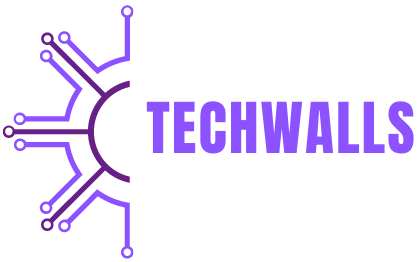Real Debrid is a popular service used by streaming enthusiasts to access high-quality content and eliminate buffering issues. By offering access to multiple file hosts, Real Debrid enhances the streaming experience by reducing limitations imposed by free services. However, users sometimes encounter slow speeds or server-related issues. In such cases, switching to a different Real Debrid server can help optimize performance and provide a smoother streaming experience.
In this guide, we’ll explore how to change your Real Debrid server, why it might be necessary, and how to ensure the best performance while using the service.
1. Understanding Real Debrid Servers
Real Debrid offers access to various servers around the world, allowing users to download files from multiple hosters quickly and securely. When you use Real Debrid for streaming, you are effectively downloading content from these servers. The default server you connect to might not always provide the best performance, depending on your location, internet speed, and the server’s load at the time.
By changing your Real Debrid server, you can connect to a different server that may offer faster download speeds or reduce buffering, thus optimizing your streaming experience.
2. Why You Might Need to Change Servers
There are several reasons why changing your Real Debrid server could be beneficial. Understanding these scenarios can help you decide when and why you might want to switch servers.
- Slow Streaming or Downloads: One of the most common reasons for switching servers is when your current server is not providing optimal download speeds. Real Debrid servers can become overloaded, especially during peak hours, which may result in slower streaming or longer download times.
- Geographical Location: If you are located far from the server you are currently connected to, latency and download speeds might be negatively affected. Connecting to a server closer to your physical location can significantly improve streaming quality.
- Server Downtime or Maintenance: Real Debrid servers occasionally undergo maintenance, which may cause temporary issues or outages. If you encounter problems connecting to the server or notice that a specific host is down, switching servers can help resolve the issue.
- Hoster Availability: Not all Real Debrid servers have access to the same file hosters. If you find that a particular hoster is not working with your current server, switching to another server may allow you to access the desired host and its content.
3. Preparing to Change Your Real Debrid Server
Before changing servers on Real Debrid, it’s essential to ensure that you are familiar with your account and how the service operates. Here are a few things to check:
- Login to Your Real Debrid Account: Start by logging into your Real Debrid account using your username and password. You can do this on the Real Debrid website or through a streaming app that integrates with the service.
- Understand the Server List: Real Debrid provides a list of servers available to users. These servers are typically categorized by region or hoster. Familiarize yourself with this list so you can select the appropriate server when needed.
- Check Your Current Server Performance: Before switching, assess the performance of your current server. If you are experiencing slow speeds or buffering, check your download speed and compare it with your usual streaming experience.
- Test Your Internet Speed: Ensure that the issue is not related to your internet connection by testing your speed using an online speed test tool. If your internet speed is lower than expected, resolving this issue might improve your streaming performance without needing to switch servers.
4. How to Change Your Real Debrid Server on a Browser
One of the easiest ways to change your Real Debrid server is through the Real Debrid website using a browser. Follow these steps to change your server:
- Login to Real Debrid: Navigate to the Real Debrid website and log in with your credentials.
- Access the Dashboard: Once logged in, go to your dashboard where you can view your account details, active downloads, and current server.
- Select the Server Section: Look for a section that displays the available servers. This section will typically show the different servers you can choose from, along with their current load and availability.
- Choose a Different Server: Select the server you wish to switch to based on your location or the server load. You may need to experiment with a few servers to find the one that provides the best streaming performance.
- Save Your Changes: After selecting a new server, make sure to save your changes and restart any downloads or streams to apply the new server settings.
5. Changing Your Real Debrid Server on Streaming Apps
If you use Real Debrid with popular streaming apps like Kodi, Cinema HD, or any other third-party app, the process for changing your server might vary slightly depending on the platform. Here’s a general guide on how to do it:
- Open Your Streaming App: Launch the app that integrates Real Debrid, such as Kodi, Cinema HD, or any other app that supports Real Debrid links.
- Navigate to Real Debrid Settings: Go to the settings or configuration menu of the app, where you’ll find the Real Debrid integration option.
- Locate the Server Settings: Some apps allow you to choose which Real Debrid server you connect to. If this option is available, navigate to the server settings section.
- Select a New Server: Choose the server from the list that best suits your needs based on your location and the server’s load.
- Save and Restart: After selecting the server, save your settings and restart the app to ensure the new server connection is applied.
- Test Your Stream: Begin streaming or downloading content to verify if the new server improves performance. If not, you can try switching to another server.
6. Using VPNs to Optimize Real Debrid Performance
Another way to optimize your Real Debrid server connection is by using a Virtual Private Network (VPN). A VPN allows you to change your virtual location, which can help you connect to different Real Debrid servers that are closer to your VPN’s location. Here’s how using a VPN can help:
- Access Geo-Restricted Servers: Some Real Debrid servers may only be available in specific regions. By using a VPN, you can connect to servers located in those regions and potentially improve your streaming experience.
- Avoid ISP Throttling: Internet Service Providers (ISPs) sometimes throttle streaming services, which can reduce your download speeds. A VPN can mask your streaming activities, preventing your ISP from throttling your connection.
- Ensure Privacy and Security: Using a VPN adds an extra layer of privacy by encrypting your internet traffic. This can be especially helpful if you are concerned about the security of your connection while using Real Debrid.
7. Troubleshooting Server Switching Issues
Switching Real Debrid servers is usually straightforward, but there are a few issues you might encounter. Here’s how to troubleshoot common problems:
- Slow Speeds After Switching: If you experience slow speeds even after switching servers, try testing your internet connection or switch to a different VPN server. The issue might not be with Real Debrid, but with your internet provider or VPN.
- Unable to Access Hosters: If you switch servers but cannot access certain file hosters, make sure the new server supports the hoster you want to use. You can check this information in the Real Debrid dashboard or server list.
- Frequent Server Downtime: If you frequently encounter server downtime, it might be worth switching servers more regularly or contacting Real Debrid support for assistance.
8. Tips for Maximizing Real Debrid Performance
To ensure you’re getting the best performance from Real Debrid, here are a few additional tips:
- Monitor Server Load: Before switching servers, always check the server load. Opt for servers with lower loads to ensure faster download speeds and fewer interruptions.
- Clear App Cache: If you’re using Real Debrid through a streaming app, clear the cache regularly to prevent slow performance or buffering.
- Use Compatible Hosts: Ensure that you’re using hosters that are supported by Real Debrid for faster and more reliable downloads.
Conclusion
Changing your Real Debrid server can make a significant difference in your streaming and download experience. By understanding the reasons for switching, preparing properly, and following the steps outlined in this guide, you can optimize your connection for faster downloads and smoother streaming. Whether you’re using Real Debrid through a browser or a streaming app, having the flexibility to switch servers ensures that you always have access to the best performance available.