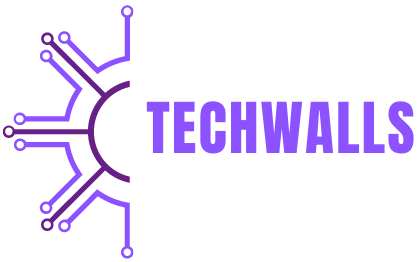In the realm of data center management, Vertiv TKO software has emerged as a critical tool for optimizing and controlling various aspects of data center operations. Designed by Vertiv, a leading provider of critical infrastructure technologies, Vertiv TKO software offers comprehensive solutions for managing power, cooling, and other essential data center functions. This guide delves into the features, benefits, installation, and best practices for using Vertiv TKO software effectively.
Understanding Vertiv TKO Software
Vertiv TKO software is a powerful management platform developed by Vertiv to streamline the monitoring and control of data center infrastructure. It integrates various components of data center operations, such as power systems, cooling units, and environmental monitoring, into a unified management system. The software aims to enhance operational efficiency, improve reliability, and reduce downtime through real-time data and intelligent analytics.
Key Features of Vertiv TKO Software
- Real-Time Monitoring: Vertiv TKO software provides real-time monitoring of critical infrastructure components, including UPS (Uninterruptible Power Supply) systems, cooling units, and power distribution units. This feature allows for immediate detection of anomalies and potential issues.
- Advanced Analytics: The software offers advanced analytics tools that analyze historical and real-time data to identify trends, predict failures, and optimize system performance. These insights help in proactive decision-making and resource management.
- Integrated Control: Vertiv TKO enables integrated control of various data center systems from a single interface. Users can manage power and cooling settings, adjust thresholds, and configure alerts for different components.
- Alarm Management: The software includes comprehensive alarm management capabilities, allowing users to set thresholds, receive notifications, and respond to alerts quickly. This helps in mitigating potential problems before they escalate.
- Reporting and Visualization: Vertiv TKO provides detailed reporting and visualization tools that present data in an accessible format. Customizable dashboards and reports help users monitor system health, performance metrics, and operational efficiency.
- Scalability and Flexibility: The software is designed to be scalable and flexible, accommodating various data center sizes and configurations. It supports a range of Vertiv products and third-party devices, ensuring compatibility with existing infrastructure.
Benefits of Using Vertiv TKO Software
- Enhanced Operational Efficiency: By consolidating monitoring and control functions, Vertiv TKO software helps streamline data center operations. Improved efficiency reduces the time and effort required for maintenance and troubleshooting.
- Improved Reliability and Uptime: Real-time monitoring and advanced analytics enable proactive management of critical systems, minimizing the risk of failures and downtime. This enhances overall reliability and ensures continuous operation.
- Cost Savings: Optimizing power and cooling systems through data-driven insights can lead to significant cost savings. Efficient management reduces energy consumption and extends the lifespan of equipment, lowering operational expenses.
- Better Decision-Making: The software’s analytics and reporting tools provide valuable insights into system performance and health. This information supports informed decision-making and strategic planning for data center operations.
- Increased Scalability: Vertiv TKO’s scalability ensures that it can grow with the data center’s needs. It accommodates expansion and upgrades without requiring a complete overhaul of the existing management system.
Installation and Configuration
- System Requirements: Ensure that your hardware and software meet the system requirements for Vertiv TKO. This includes compatible operating systems, sufficient memory, and processing power to handle the software’s demands.
- Installation Process:
- Download the Software: Obtain the Vertiv TKO installation package from the official Vertiv website or authorized distributor.
- Run the Installer: Execute the installer and follow the on-screen instructions. This process typically involves agreeing to the terms and selecting installation options.
- Configure Initial Settings: After installation, configure initial settings such as network parameters and user preferences. This step ensures that the software integrates seamlessly with your data center infrastructure.
- Connecting Devices: Connect Vertiv TKO to your data center’s infrastructure components, including UPS systems, cooling units, and environmental sensors. This may involve configuring communication protocols and device settings.
- Calibration and Testing: Perform calibration and testing to ensure accurate data collection and system functionality. Verify that all connected devices are communicating correctly and that monitoring features are operational.
Best Practices for Using Vertiv TKO Software
- Regular Updates: Keep Vertiv TKO software up to date with the latest patches and updates. Regular updates address security vulnerabilities, enhance performance, and introduce new features.
- Data Backup: Implement a routine backup strategy for Vertiv TKO data and configurations. Regular backups protect against data loss and ensure that you can restore settings in case of system failures.
- User Training: Provide training for users who will be operating Vertiv TKO software. Proper training ensures that staff can effectively utilize the software’s features and respond to alerts and issues.
- Monitor and Analyze: Continuously monitor and analyze data from Vertiv TKO. Use the software’s analytics tools to identify trends, optimize system performance, and address potential issues proactively.
- Set Up Alerts and Notifications: Configure alerts and notifications to stay informed of critical events and potential problems. Customize thresholds and notification settings to match the specific needs of your data center.
Troubleshooting Common Issues
- Connection Problems: If Vertiv TKO has trouble connecting to devices, check network settings, communication protocols, and device configurations. Ensure that all connections are secure and properly configured.
- Data Accuracy: If you notice discrepancies in data, verify the calibration of connected devices and the accuracy of sensor readings. Recalibrate devices if necessary and ensure proper configuration.
- Software Errors: For software errors or crashes, check for updates or patches that may resolve the issue. Review error logs and consult Vertiv support if problems persist.
- Performance Issues: If Vertiv TKO experiences performance issues, assess system resources such as memory and CPU usage. Optimize system settings and consider upgrading hardware if needed.
Future Trends in Data Center Management with Vertiv TKO
- Integration with IoT: Future developments may include deeper integration with Internet of Things (IoT) devices, providing enhanced data collection and control capabilities. This integration can lead to more intelligent and automated data center management.
- Artificial Intelligence: AI and machine learning technologies may be incorporated into Vertiv TKO to further enhance analytics and predictive maintenance. AI-driven insights can improve decision-making and operational efficiency.
- Cloud-Based Solutions: The adoption of cloud-based solutions may offer additional flexibility and scalability for Vertiv TKO. Cloud integration can enable remote management and access to advanced features.
- Enhanced Security Features: As data center security becomes increasingly important, Vertiv TKO may include advanced security features such as improved access controls, encryption, and threat detection to protect critical infrastructure.
Conclusion
Vertiv TKO software is a vital tool for managing and optimizing data center operations. With its comprehensive features, benefits, and best practices, it supports efficient management of power, cooling, and other critical systems. By understanding the installation process, using best practices, and staying informed about future trends, data center professionals can maximize the software’s capabilities and ensure reliable and efficient data center operations.